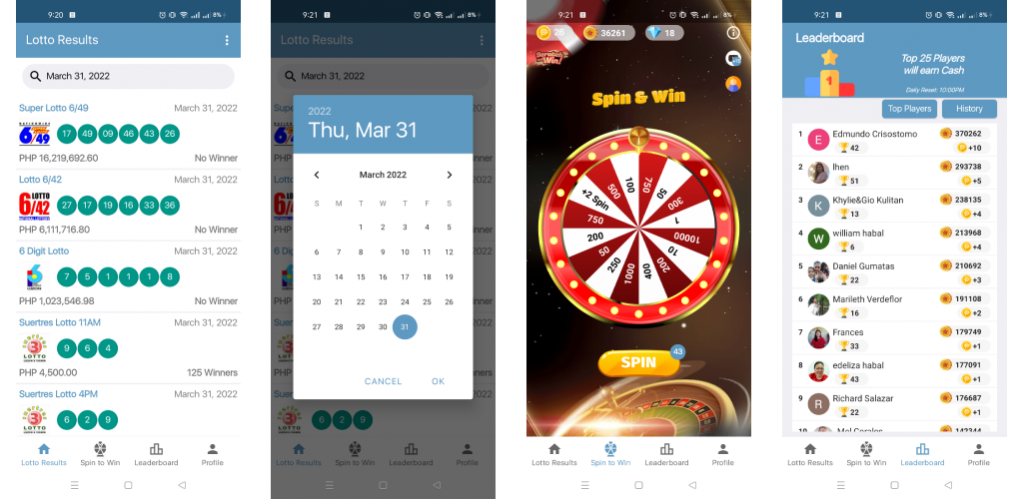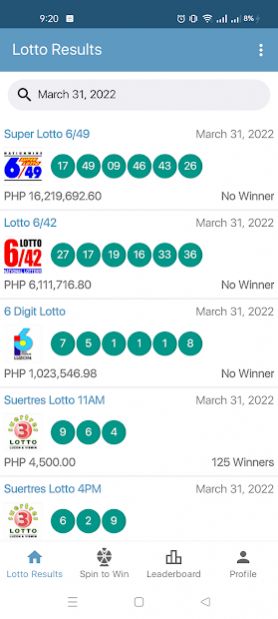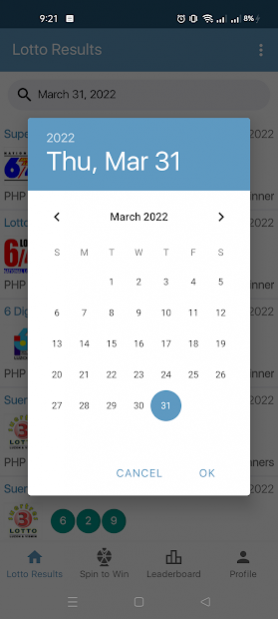PCSO Lotto Results and Rewards 9.4.0
Free Version
Publisher Description
PCSO Lotto Results shows daily results based on PCSO website.
View lotto results online and offline mode. You can now save the lotto results to your phone and view it anytime even without internet connection.
The game is very simple, Spin the wheel and Scratch the card to earn extra cash. We are giving back a portion of our advertising revenue to all the players who are in the Leaderboard, we also give bonuses to active players. The larger our user base grows the more the money we will give back.
Features :
1. Display the following games:
- Ultra Lotto 6/58
- Grand Lotto 6/55
- Super Lotto 6/49
- Mega Lotto 6/45
- Lotto 6/42
- 6 Digit
- 4 Digit
- Swertres
- EZ2
Search results with specific date and save it to your phone
2. Lucky Picker
Display sets of random lotto numbers
3. My Numbers
Saved own lotto numbers
Get your free icon :
https://www.flaticon.com/
Files and folders icons created by SBTS2018 - Flaticon
About PCSO Lotto Results and Rewards
PCSO Lotto Results and Rewards is a free app for Android published in the Newsgroup Clients list of apps, part of Communications.
The company that develops PCSO Lotto Results and Rewards is CommUnity App. The latest version released by its developer is 9.4.0.
To install PCSO Lotto Results and Rewards on your Android device, just click the green Continue To App button above to start the installation process. The app is listed on our website since 2022-04-24 and was downloaded 23 times. We have already checked if the download link is safe, however for your own protection we recommend that you scan the downloaded app with your antivirus. Your antivirus may detect the PCSO Lotto Results and Rewards as malware as malware if the download link to com.developerako.lottoph is broken.
How to install PCSO Lotto Results and Rewards on your Android device:
- Click on the Continue To App button on our website. This will redirect you to Google Play.
- Once the PCSO Lotto Results and Rewards is shown in the Google Play listing of your Android device, you can start its download and installation. Tap on the Install button located below the search bar and to the right of the app icon.
- A pop-up window with the permissions required by PCSO Lotto Results and Rewards will be shown. Click on Accept to continue the process.
- PCSO Lotto Results and Rewards will be downloaded onto your device, displaying a progress. Once the download completes, the installation will start and you'll get a notification after the installation is finished.